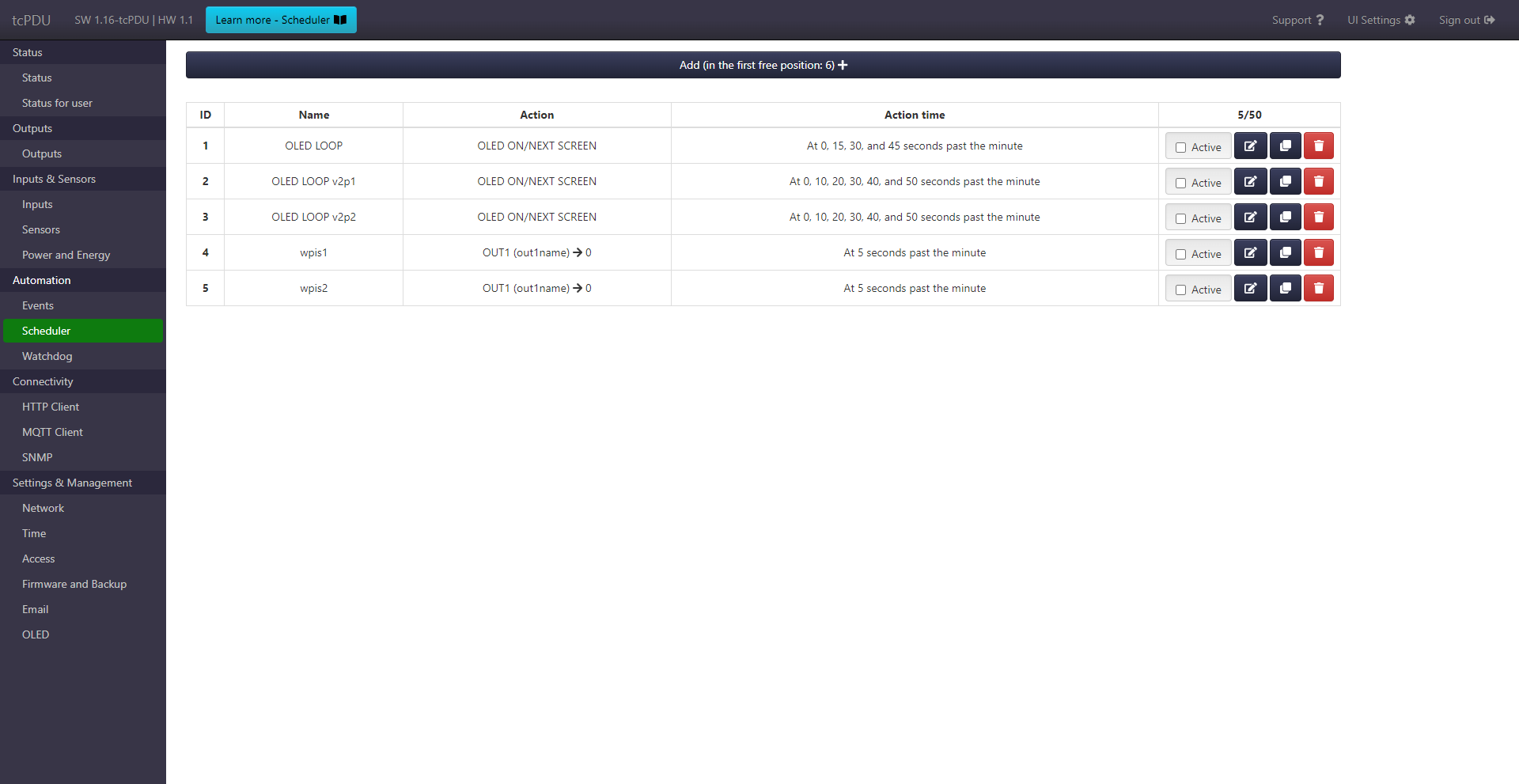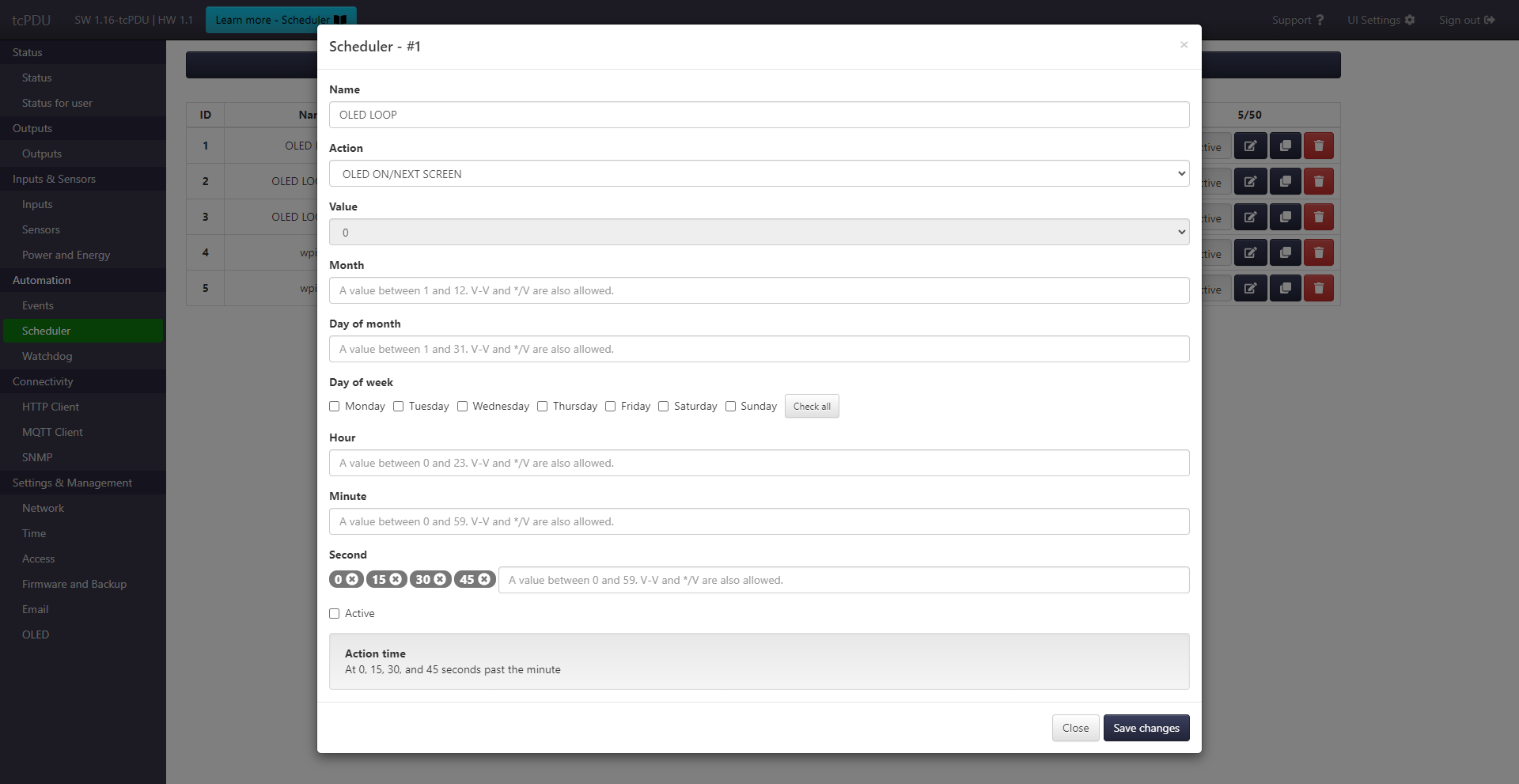Scheduler¶
The following description is for the new version of the schedule function. The previous version is compatible with LK3 and its description is available in LK3 documentation.
The scheduler is a list of tasks to be performed at given times in a cyclical manner. The cycle can be minutes, hours, days, weeks, months, or years. The task configuration is similar to the cron configuration.
The page contains a table with configured items and a button to add new ones. The table shows the parameters set for each item, as well as buttons to activate/deactivate, edit, delete or copy the entry.
The add and edit form looks the same and contains the following fields:
- name
- action: controlling output OUT, setting the virtual variable VAR, restarting device, resetting the counted energy, controlling OLED.
- action value, selectable for OUT and VAR actions
- a set of fields specifying the time times when action will be performed (multiple options can be selected in each field):
- month - numbers from 1 to 12, an empty field is equivalent to selecting all options
- day of the month - numbers from 1 to 31
- day of the week - selection of days of the week
- hour - numbers from 0 to 23
- minute - numbers from 0 to 59
- second - numbers from 0 to 59
- schedule activation
- a description of when the action will be performed
Inputting data
In the fields month, day of the month, hour, minute, second you can enter data in the following formats:
- as single numbers, e.g.
2or4 - as two numbers separated by a dash, e.g.
2-4, which means the range from 2 to 4 inclusive - as a number preceded by
*/, e.g.*/3, which means selecting every 3rd item, starting from the first
It is worth remembering that leaving these fields (also day of the week) as empty is equivalent to selecting all options or not filtering by a given parameter.
Attention
The Second field should not be left blank or contain values that are less than 5 apart. Failure to follow the instructions may adversely affect the operation of the device.