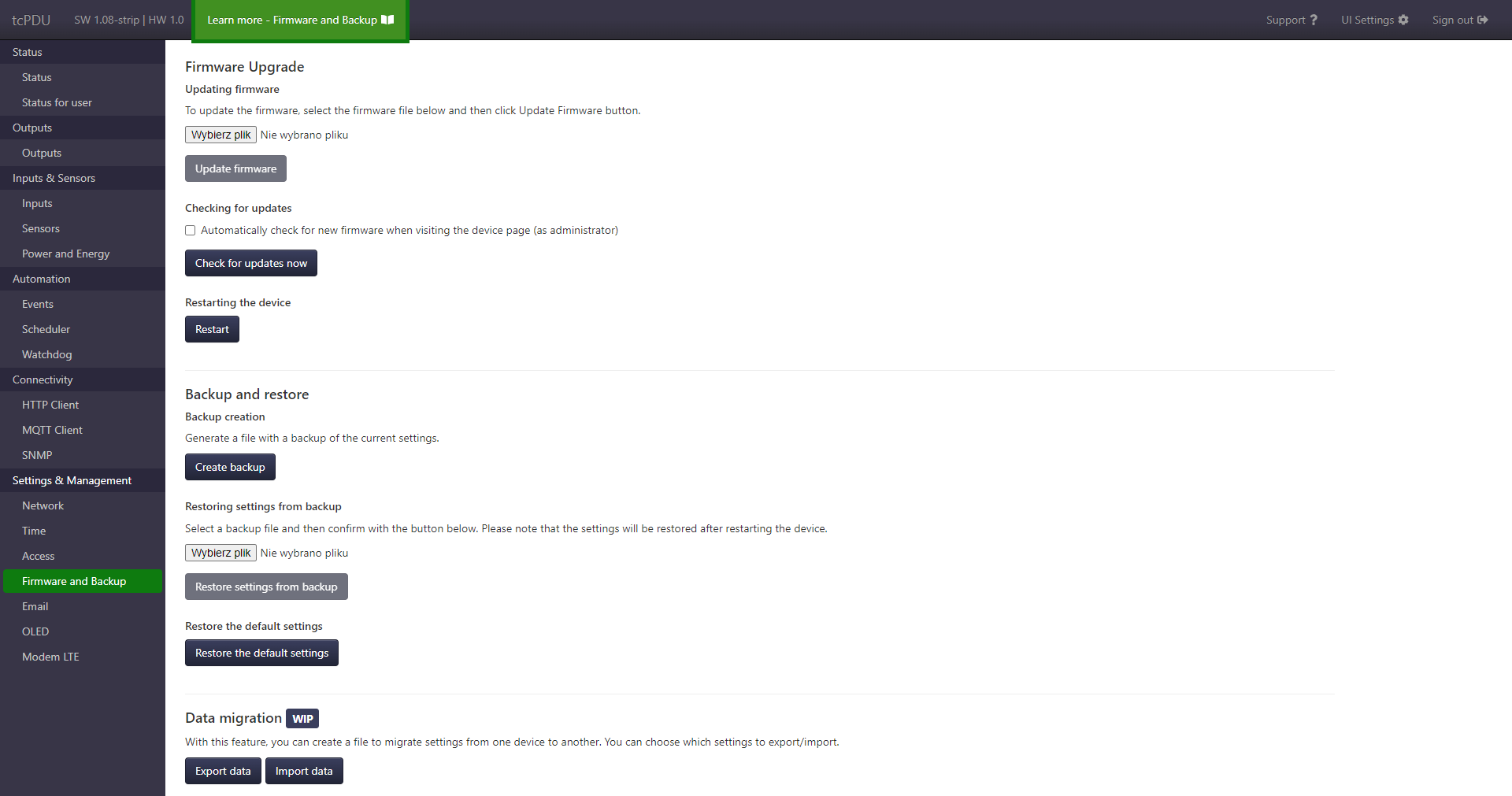Firmware and backup¶
Elements of page¶
The page contains two sections:
-
Firmware upgrade section.
- Firmware update.
- Checking for new firmware.
- Restarting the device.
-
Backup and restore section (settings backup and uploading them to the device).
- Creating a backup file.
- Restoring settings from a backup file.
- Restoring the device's default settings.
-
Data migration section (experimental feature).
Firmware upgrade¶
Firmware update can be done entirely on the page in the browser (no additional software required). It consists in selecting a firmware file and uploading it via the form available on the website. Remember to back up your settings before upgrading in case there are any complications.
Firmware files are available at:
Checking for updates¶
You can also check if a new firmware is available from the website. The function can be called automatically after visiting the page (as an administrator) or on request. After calling the function, under the button Check for updates now, information about the new firmware or its absence will be visible. In addition, when a new firmware is available, information about it will also be displayed on the top navigation bar (next to the link to the Support section).
The function requires Internet access from the level of the browser in which the LK website is opened.
Backup¶
The backup can be useful for saving settings in the event of a failure or firmware upgrade.
Another situation when the backup function can be helpful is to configure a larger amount of tcPDU in a similar way. It is enough to configure one device, save a copy and then upload it to other devices, optionally making any changes to the settings.
There is also a function to restore the default settings of the device.
Data migration¶
Experimental feature
With this feature, you can create a file to migrate settings from one device to another. It can also be used to back up your settings. Data from the device is exported in JSON format, divided into thematic groups. You can freely choose which groups to export as well as which to import. This means that you may omit some settings when importing, such as network settings, if necessary.